To directly access a set of structured data click ‘Reports’ on the top navigation bar and select the specific data mart desired when the reports page is presented.
Data from the following sources is incorporated into REEIS and available through the indicated datamarts:
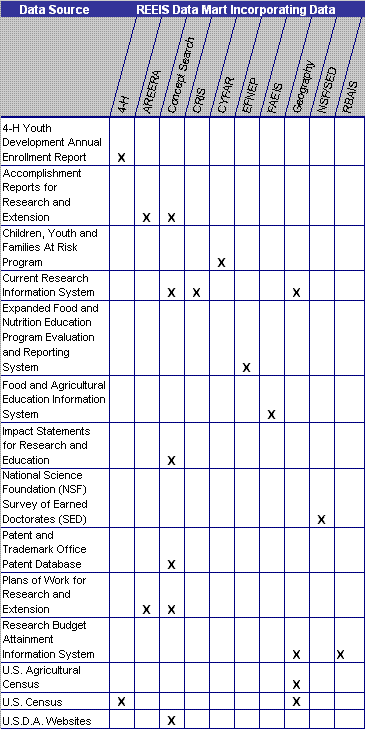
Click on ‘Document Search’ on the top navigation bar to search the text from CRIS, Plans of Work, Accomplishment Reports, Impact Statements, USDA websites, and the Patent and Trademark Office patent database. Once on the Document Search page, a text search product can be used for user defined searches, or the AREERA datamart can be used to retrieve or search AREERA documents.
Links to related websites can be accessed by clicking ‘Related Links’ on the top navigation bar.
REEIS data can be downloaded to a local workstation in multiple formats. The following are the steps required to accomplish a download:
- Select a report via the ‘Reports’ page accessed by clicking on ‘Reports’ on the top navigation bar.
- To download data, click on the ‘Export Data’ option at the top of the selected report. REEIS prompts the user to select an export format (e.g., Microsoft Excel).
- Click on the ‘Export Data’ button.
- The browser will display the data in the requested format.
- From the menu, choose ‘File, Save As’ to save the data to a local workstation. Note: When downloading the Excel format, a warning may be displayed that the document contains macros; these macros cannot be disabled.
Click on Contact Us on the top navigation bar to get contact information and hours of support.

